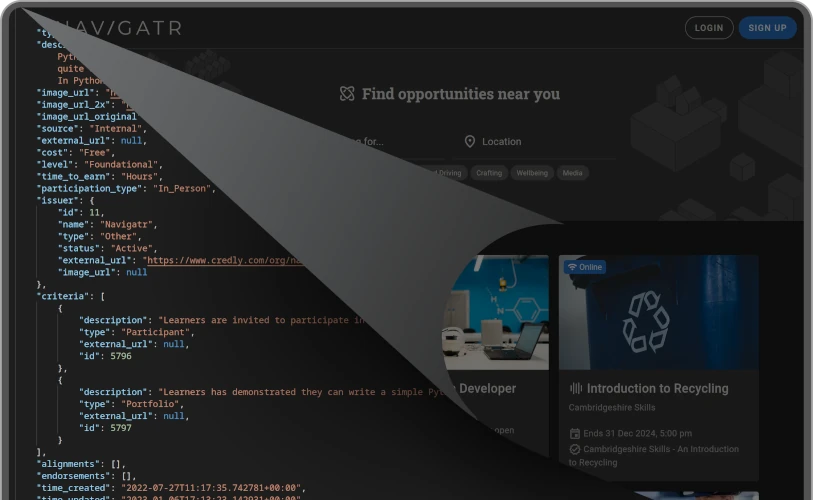About the Navigatr API
The Navigatr API powers a learning and skills development ecosystem that connects
users with digital badges, learning pathways, activities, and community
organisations.
Our public API is accessible at https://api.navigatr.app/v1/. Refer to the
documentation for a list of endpoints and parameters.
Most endpoints are only available while logged in with a bearer token.
See the Authentication section for details.
Convention
- A RESTful API exchanging data using JSON requests and responses.
- Requests must be sent with
Content-Type: application/json
- Only accessible over HTTPS for security.
Requests
Some fields use strings, but are required to conform to a schema.
For example, a badge type needs to be one of Badge_Type.
Key Concepts
- Badges — Digital credentials representing skills, learning, and achievements.
- Pathways — Sequenced learning journeys composed of steps containing badges.
- Activities — Individual learning tasks.
- Assertions — Records of users earning badges, completing activities, or
progressing through pathways.
- Communities — Organisations that group users and curate content.
- Providers — Training and content organisations that issue badges and deliver
activities.
- Discover — Search and discovery for finding content.
Terms of Service
By using Navigatr API, you are agreeing to our Terms of Service.
Integration Considerations
When planning an integration with the Navigatr API, it is essential to consider and answer specific key questions. These inquiries provide crucial guidance, enabling a streamlined and effective integration process. They include understanding the user journey, data implications, existing solutions, intended technology stack, and any budget or timeline constraints.
-
Clarifying the intended user journey
Understanding the specific path and experience that the end-users are expected to undergo, ensuring that the integration aligns with and enhances this journey, leading to a more user-friendly and intuitive experience.
-
Understanding data implications
Grasping the impact that the integration process may have on data flow, management, and security, ensuring the seamless transfer and safeguarding of data between systems.
-
Assessing the availability of existing solutions
Identifying any pre-existing frameworks, applications, or systems that can be utilized or built upon to streamline the integration process and leverage prior investments.
-
Identifying your existing and intended technology stack
Recognizing the specific technologies and tools at your disposal, enabling the integration to seamlessly integrate with the existing infrastructure and technology ecosystem.
-
Evaluating your access to a development team and their capacity
Understanding your internal resources and capabilities, ensuring that the integration process can be adequately supported and executed with the available resources.
-
Determining the desired timeline
Establishing a clear understanding of the expected timeframe for the integration process, allowing for the creation of realistic milestones and objectives that align with your requirements and expectations.
-
Establishing the allocated budget
Defining the financial resources allocated for the integration process, ensuring effective cost management and resource allocation throughout the integration project.
Authentication
Authenticate with the API using a Personal Access Token (PAT) in the X-Access-Token header.
Personal Access Tokens
PATs are long-lived tokens for integrations and automation (e.g. Zapier, custom scripts). They do not require 2FA.
Creating a token
Generate a token from your account settings at navigatr.app/settings/personal-access-tokens.
Important: The token key is shown only once at creation. Copy it immediately and store it securely.
Using a token
Include the token in the X-Access-Token header:
GET https://api.navigatr.app/v1/user_detail/0
Headers:
- X-Access-Token: <your-token>
Python Example
headers = {"X-Access-Token": "your-personal-access-token"}
r = requests.get("https://api.navigatr.app/v1/user_detail/0", headers=headers)
print("Hello", r.json().get("firstname"))
Token lifecycle
- Tokens can have an optional expiry date, set at creation.
- Revoke tokens at any time from your settings page.
- All tokens are automatically revoked if your account is terminated.
Deprecation: Bearer Tokens
Bearer token authentication (Authorization: Bearer <token>) is deprecated and will be removed at the end of July 2026. If you are using Bearer tokens, please migrate to Personal Access Tokens before then.
Responses
HTTP Response Codes
These are the kinds of HTTP responses you can expect from the API.
| Code |
Reason |
Example |
| 400 Bad Request |
Check your parameters and try again. |
A required parameter was missing. |
| 401 Unauthorized |
Not logged in, or token expired. |
|
| 403 Forbidden |
You don't have the necessary permission to access this content. |
Attempting to view draft content for a provider that doesn't belong to this user. |
| 404 Not Found |
The user does not exist, or the endpoint had a typo. |
|
| 410 Gone |
Deleted content. |
|
| 422 Unprocessable Entity |
Check your data and logic, then try again. |
Attempting to create a badge for a provider that does not exist, or publishing a unpublishable badge. |
| 423 Locked |
The entity is currently being processed and cannot be modified. |
By editing a badge that is still being duplicated. |
| 413 Payload Too Large |
Request body exceeds the maximum allowed size. |
Sending a body larger than the configured limit (e.g. 2 MB). |
| 429 Too Many Requests |
You've exceeded the rate limit. |
See the Rate Limiting topic for details. |
Successful responses return 200 Success. In some cases, they may be 202 Accepted depending on context.
If you're lucky enough to ever encounter a 50x error, please let us know
by raising a support ticket.
Media URLs
If your application or network is required to audit and approve URLs,
the API may link to resources hosted at these domains:
- media.navigatr.app
- images.credly.com
Pagination
If the API response includes a list, the pagination information will be included at the bottom of the response.
{
"items": [
...
],
"total": 37,
"page": 1,
"size": 50
}
Total: the total number of items across all pages.
Page: the current page number as per request. The default is 1. This can be changed to read the data from other pages.
Size: the page size as per defined in the request. This refers to the number of items per page. The default is 50. This can be changed based on requirements in order to receive fewer or more items per page.
Rate Limiting
Our API operates under a rate limit policy to ensure optimal performance and reliability for all users. To maintain the stability of our services, we have set a limit of 5 requests per 2-second interval. It is essential for all users to adhere to this restriction.
Exceeding the allowable request limit will result in a 429: Too Many Requests response. In such cases, users are encouraged to retry their requests after a 2-second interval. This measure has been implemented to prevent service disruptions and to ensure equitable access for all API consumers.
We advise developers and users to incorporate appropriate mechanisms within their applications to comply with the specified rate limit. This may involve implementing request queuing, backoff strategies, or other similar approaches to ensure adherence to the rate limit policy.